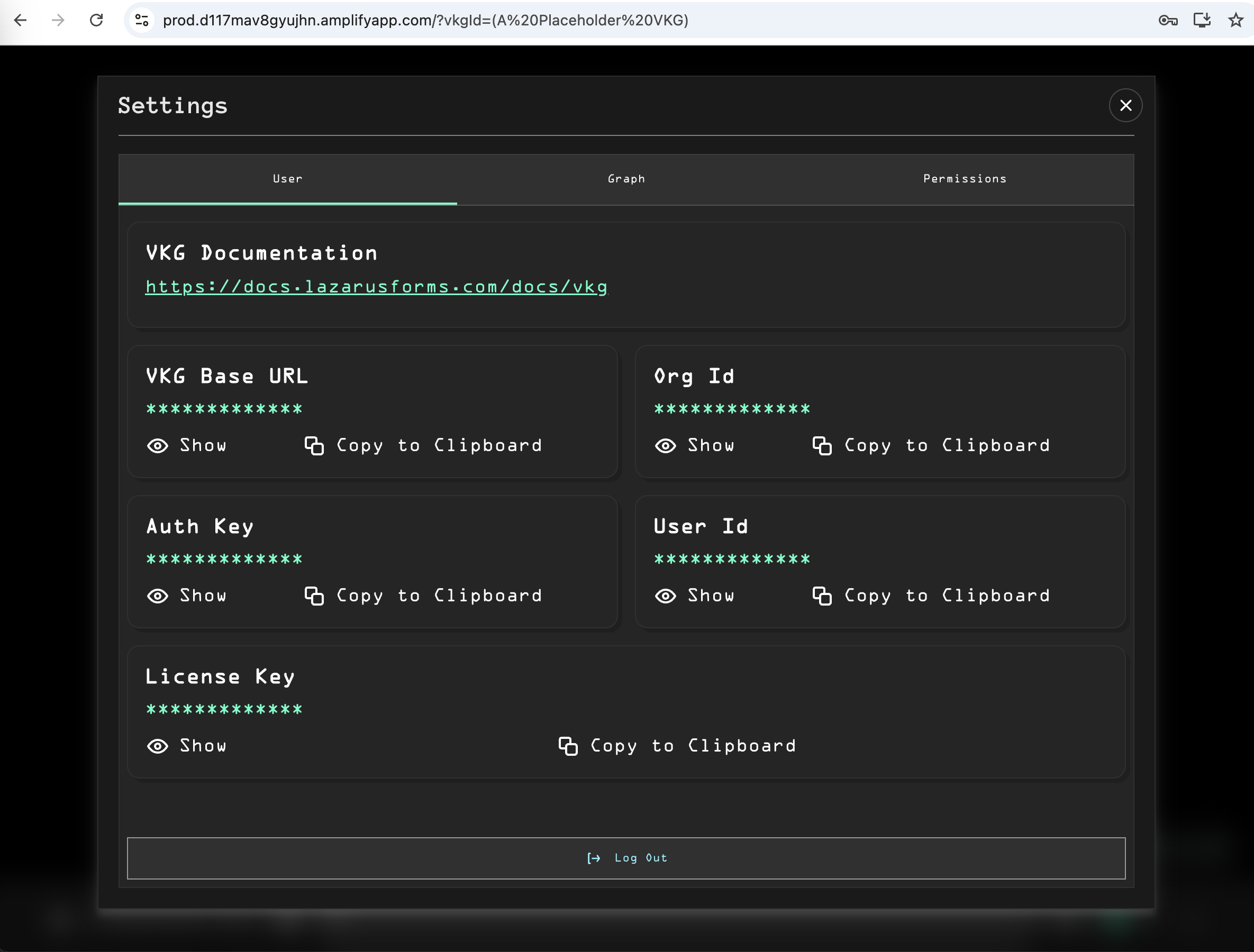Getting Credentials from the VKG UI
Sign into the Lazarus VKG web application and locate the Settings button in the bottom left of the screen. Click the gear icon to open the Settings modal.
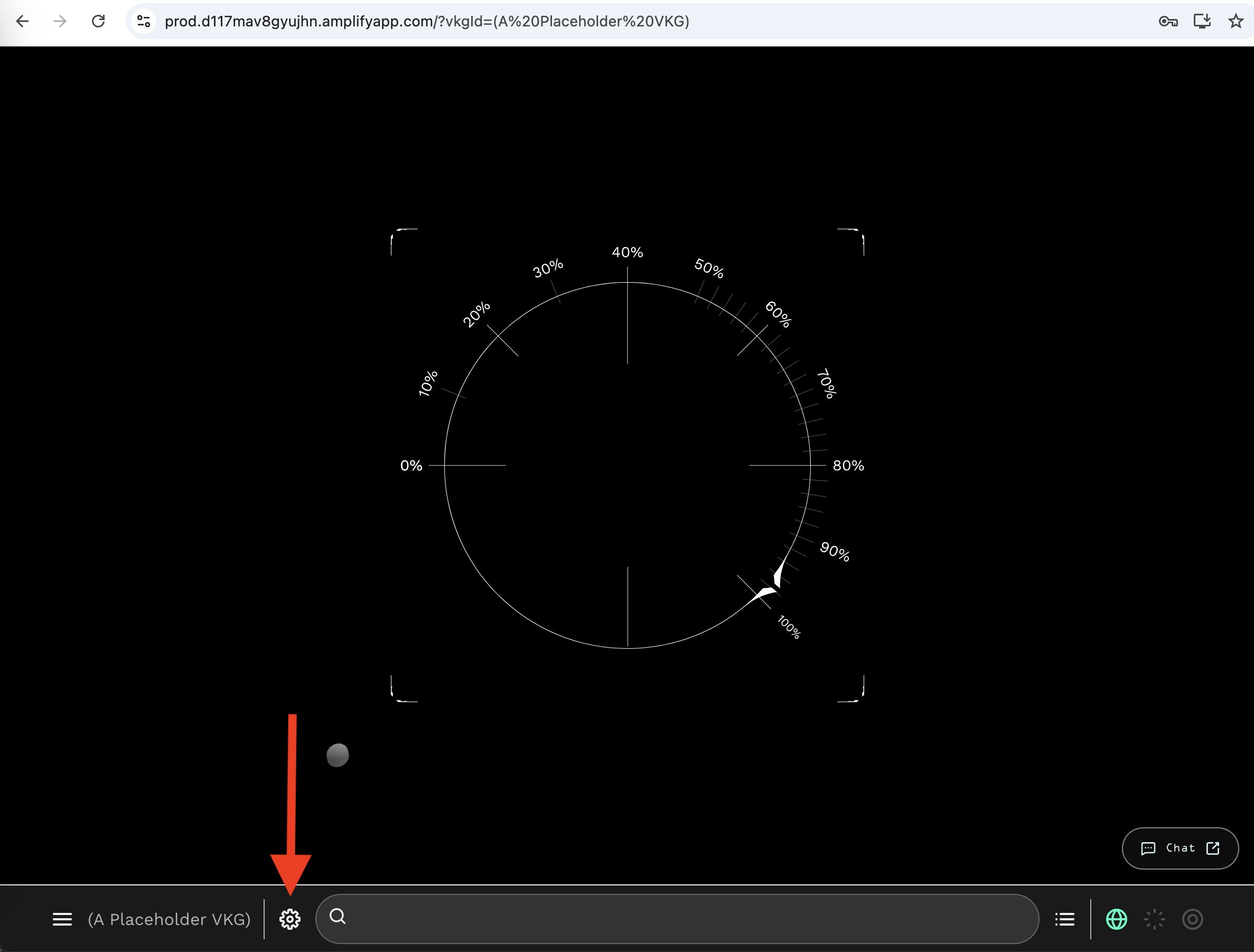
In the User tab, all credentials will be displayed that are necessary for making an API request to the VKG. See the VKG API documentation for more information.